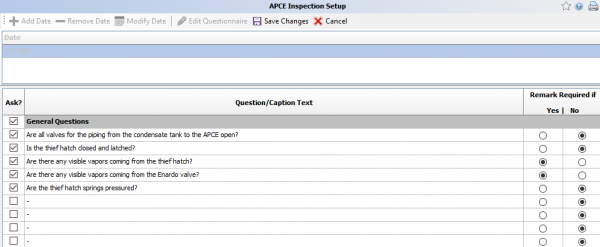APCE Inspection Setup
The ACPE (Air Pollution Control Equipment) Inspection Report is designed as an informational tool to help comply with environmental reporting requirements.
◄ Tools
To access the setup for these modules, click on Tools > ACPE Inspection Setup, the following screen appears.
The initial setup has a starting date of 01/01/1980 and contains several pre-built topics and questions.
A new date may be entered by clicking on Modify Date or you can modify the current one to start when your company started this process.
Applying periods rather than modifying the same period over and over is that you can see for example; During 01/01/2019 - 12/01/2019 we asked these sort of question and then changed to have a new period of questions for 2020.
Click Edit Questionnaire to modify or add to the questionnaire.
Three main topics currently exist in the questionnaire, Topic headings may be altered by highlighting the text and typing over the current text.
In addition to adding topics, additional questions may be added to the questionnaire. You can change each of the Questions by just over typing the current item.
To the left of each item is a check box called "Ask?", if un-checked it will not show in PumperX2.
To the right of each item is a radio button that specifies whether or not a remark is required if the answer to the question is Yes or No. One must be selected.
Results of the questionnaire can be viewed in PumperX2 by double clicking the check box in the Facility Inspection column. Results may be saved as a pdf.
TO see how this loos in PumperX2 click here.
Copyright © 2026 by PRAMS Plus LLC. All Rights Reserved.