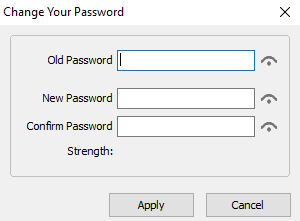Difference between revisions of "Change My Password"
m |
m (Protected "Change My Password" ([Edit=Allow only administrators] (indefinite) [Move=Allow only administrators] (indefinite))) |
||
| (3 intermediate revisions by the same user not shown) | |||
| Line 1: | Line 1: | ||
''A quick way to modify your password if need be.'' | ''A quick way to modify your password if need be.'' | ||
----- | ----- | ||
| + | ◄ [[Tools]] | ||
This can be used to quickly update your password if you have been given a temporary one and need to change it. | This can be used to quickly update your password if you have been given a temporary one and need to change it. | ||
| Line 6: | Line 7: | ||
This can also be done in [[User Maintenance]] if you have the credentials setup in the role provided to you. | This can also be done in [[User Maintenance]] if you have the credentials setup in the role provided to you. | ||
| − | [[File:Change My Password.png]] | + | [[File:Change My Password.png|border]] |
Provide your old pass and then enter in a new password and then confirm, apply. Prams will determine how strong the password is. | Provide your old pass and then enter in a new password and then confirm, apply. Prams will determine how strong the password is. | ||
| Line 12: | Line 13: | ||
If "Require users to use cryptographically strong passwords" has been checked under [[Global Settings]], then it must meet this requirement before moving on. | If "Require users to use cryptographically strong passwords" has been checked under [[Global Settings]], then it must meet this requirement before moving on. | ||
| − | + | PRAMS defines cryptographically strong as 8 or more characters in length and any 3 of the following characteristics, lowercase and uppercase alphabetic characters, numbers or symbols. | |
If you need to see what the password is click the eye symbol to view it. | If you need to see what the password is click the eye symbol to view it. | ||
| + | |||
| + | |||
| + | |||
| + | |||
| + | |||
| + | |||
| + | |||
| + | |||
| + | |||
| + | |||
| + | Copyright © {{CURRENTYEAR}} by PRAMS Plus LLC. All Rights Reserved. | ||
Latest revision as of 16:24, 20 May 2020
A quick way to modify your password if need be.
◄ Tools
This can be used to quickly update your password if you have been given a temporary one and need to change it.
This can also be done in User Maintenance if you have the credentials setup in the role provided to you.
Provide your old pass and then enter in a new password and then confirm, apply. Prams will determine how strong the password is.
If "Require users to use cryptographically strong passwords" has been checked under Global Settings, then it must meet this requirement before moving on.
PRAMS defines cryptographically strong as 8 or more characters in length and any 3 of the following characteristics, lowercase and uppercase alphabetic characters, numbers or symbols.
If you need to see what the password is click the eye symbol to view it.
Copyright © 2026 by PRAMS Plus LLC. All Rights Reserved.