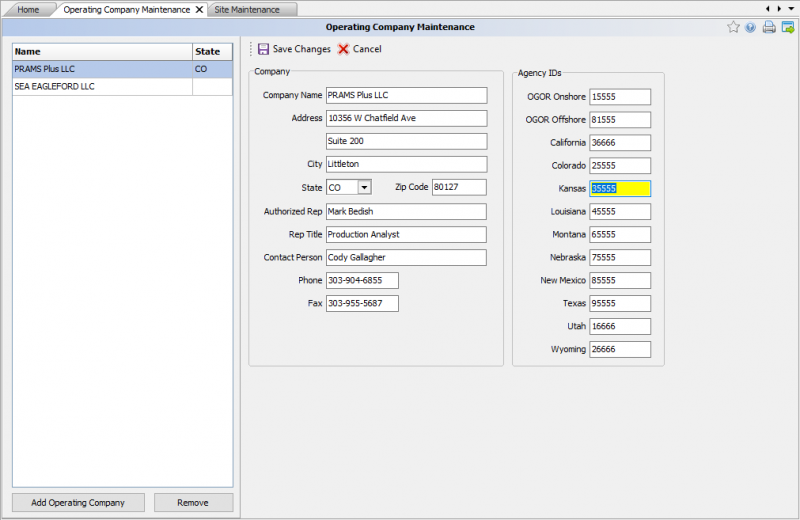Difference between revisions of "Operating Company Maintenance"
Jump to navigation
Jump to search
| Line 7: | Line 7: | ||
Clicking Site / Operating Company Maintenance function displays the panel below. | Clicking Site / Operating Company Maintenance function displays the panel below. | ||
| + | |||
| + | Sites can be added or removed in the bottom left of the screen. | ||
[[File:Op company mait.png|left|800px]] | [[File:Op company mait.png|left|800px]] | ||
| + | |||
| + | |||
| + | Copyright © 2019 by PRAMS Plus LLC. All Rights Reserved. | ||
Revision as of 17:45, 17 May 2019
The Operating Company Maintenance tab allows the entry of operating company specific information.
Each of the operating companies used within PRAMSplus are entered through this function. This allows for a single repository for all operating company information, maintaining a consistent spelling of company entities, addresses and basic information.
Information concerning other companies, such as purchasers, processors, transporters, etc. are entered through the address book found under the menu bar: Tools --> Address Book function.
Clicking Site / Operating Company Maintenance function displays the panel below.
Sites can be added or removed in the bottom left of the screen.
Copyright © 2019 by PRAMS Plus LLC. All Rights Reserved.