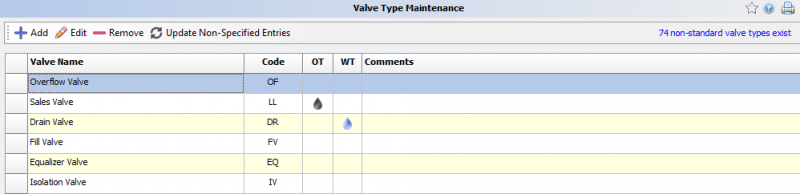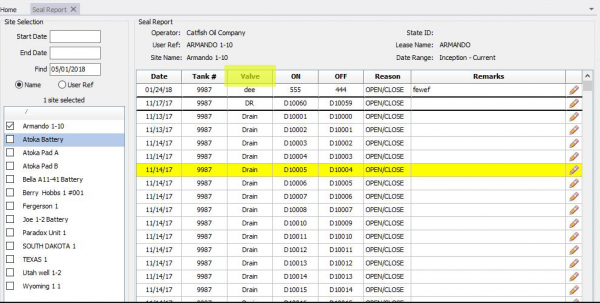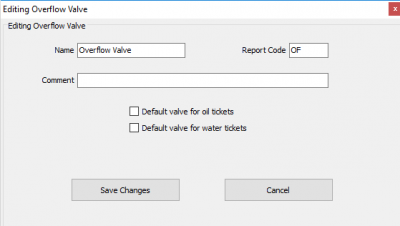Valve Type Maintenance
The Valve Type Maintenance page allows users to keep track of the various valves on a site. These valves control the flow of liquid from one vessel to another and generally have a seal attached. Six default valve types are displayed.
◄ Tools
Go to AnalystX2 > Tools > Valve Type Maintenance to open the function, the following screen will appear:
Valves are entered into the database via InsightX2 Reports Seal Report. Records may be kept on Tank Seals by date, tank #, Valve, on, off, reason and remarks through the InsightX2 Seal Report as seen below.
The page displays current valve entries, there associated codes, if used in oil or water tickets, and any comments concerning the valve.
Valves may be added by clicking Add. When the Add New Valve Type panel appears, input a name for the new record, the report code, and add any necessary comments.
The check boxes allow the user to designate if the valve is a default valve for either oil or water tickets. Click Save Changes when done.
Valves entries may be edited or removed using the functions on the function bar.
Update Non-specified Entries allows the user to update or change a valve name by clicking Non-Specified Entries.
Highlight the existing name then click Change to drop-down list to select the new valve name. Clicking Update Seal Records will change the existing name in all the database records to the new valve name.
Copyright © 2026 by PRAMS Plus LLC. All Rights Reserved.