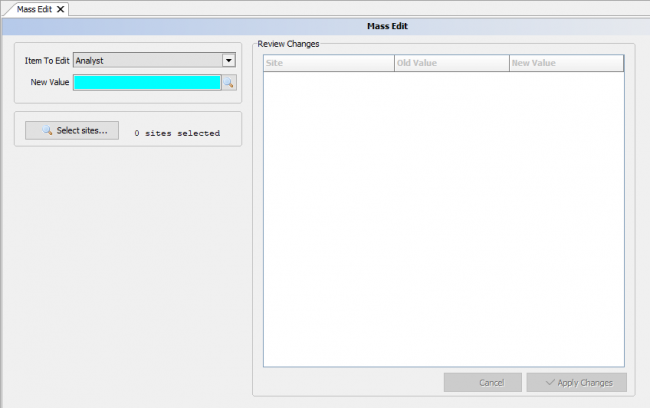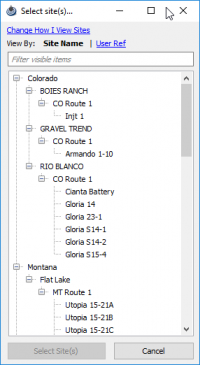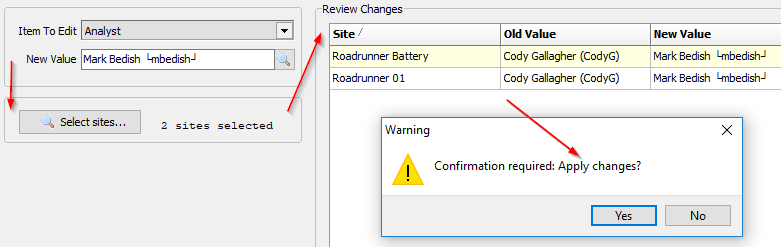Mass Edit
Mass Edit allows the changing of a single or multiple items within a site.
◄ Site
To use the Mass Edit, click on Site from the menu bar and select Mass Edit.
For example a new analyst is hired and half of the existing sites need to be reassigned.
Item To Edit
First select an option in the Item to Edit drop-down menu. The selections are based on the Site Maintenance module.
New Value
Second select the value that will be applied to the item. This selection box will depend on what item is chosen, a drop-down, spyglass, check box, or value.
Select Sites
Finally Select the sites that are needed to update then when they have been selected the review changes panel will open showing the old value to the new value.
If the data looks correct and you are sure of the results, select the now clickable √ Apply Changes button. A conformation warning will pop up as a precaution.
Always double check that the right items are being changed as they are permanent and to change them back you will have to do this process again.
Copyright © 2026 by PRAMS Plus LLC. All Rights Reserved.