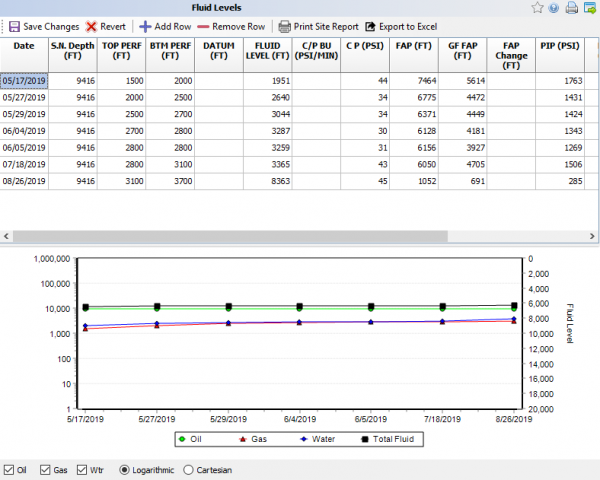Fluid Levels
Jump to navigation
Jump to search
Keep track of different types of fluids from echometer tests.
◄ Tools
By going to AnalystX2 > Tools > Fluid Levels and selecting a site the following screen will appear:
Track the fluid levels by adding a record using "Add Row". To remove select the row you want and click "Remove Record' on the bottom right.
This data can also be added via PumperX2 as part of a separate production tab.
The availaible data points are:
| S.N. Depth (FT) | Seating nipple depth in feet. |
| Top Perf (FT) | Top perforation in feet. |
| Btm Perf (FT) | Bottom perforation in feet. |
| Datum (FT) | Elevation of wellhead in feet. |
| Fluid Level (FT) | Fluid level in feet. |
| C/P BU (PSI/MIN) | Casing pressure build up. |
| CP (PSI) | Casing pressure |
| FAP (FT) | Fluid above pump in feet. |
| GF (FT) | Gas free fluid above pump. |
| FAP Change (FT) | Change in gas free fluid above pump since last time well was shot. |
| PIP (PSI) | Pump inlet pressure. |
| PHBP (PSI) | Pump bottom hole pressure. |
| GAS RATE MD | Calculated gas rate. |
| RUN TIME (%) | Well run time in minutes. |
| Remarks | Shooter comments. |
Copyright © 2026 by PRAMS Plus LLC. All Rights Reserved.