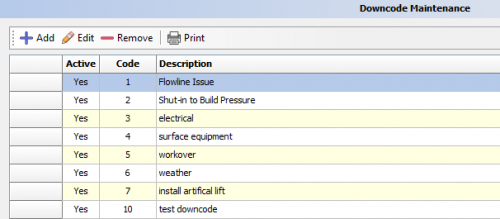Downcode Maintenance
Jump to navigation
Jump to search
Create codes and descriptions for your downtime that appear in PumperX2.
◄ Tools
Go to AnlystX2 > Tools > Downcode Maintenance:
Prams will have default downcodes that can be added to or modified.
The active column will show Yes or No indicating if the option is shown in PumperX2.
If you want to modify an existing code select it and then click "Edit" then save changes.
To add anew line select "Add" enter in the code and description then save.
If you want to change the order of the codes then you can click, hold and drag the handle to the left of the active column and place it where the green arrows appear at.
Copyright © 2026 by PRAMS Plus LLC. All Rights Reserved.