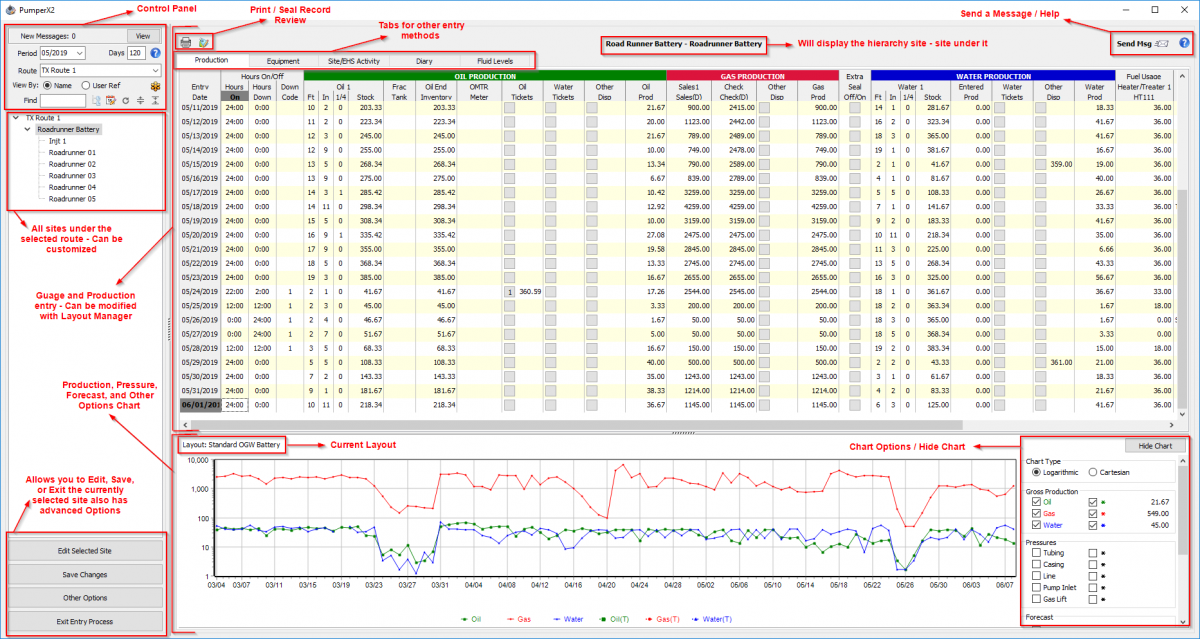Pumper Overview
Revision as of 15:45, 14 January 2020 by Cody Gallagher (talk | contribs) (Created page with "''The main screen of PumperX2 will show when 'Start Entry' from the previous screen when the app is launched. This scene will be where the work is done and allow you to view d...")
The main screen of PumperX2 will show when 'Start Entry' from the previous screen when the app is launched. This scene will be where the work is done and allow you to view data that has been entered.
Control Panel
This section mainly controls behavior of the data presented in the list along with other options in the form of buttons.
The first part will show if you have any available messages from anyone set up in Analyst. Once open you can select the message from the sender
You can also send a message by using the far right symbol next to help.