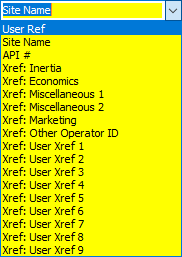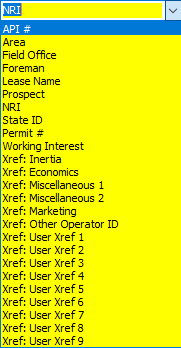Mass Data Update
Similar to Mass Edit this data update tool is designed to take in file information and apply the info to PRAMS.
In order for this module to work a Excel data file is needed. It is paramount that the Site Identifier data, for the Update Item, be identical to what PRAMS has stored.
The Excel file can contain multiple columns of info, but the module will only look at the first two. The file then can be modified by moving around columns if you have multiple changes to be made.
Prepping the Data File
In order to prep the data file for the update the first step is to choose a Site Identifier. It is recommended to chose a consistent variable such as User_Ref, Site Name, or API.
Using QueryX2 to pull this info for all wells can be done with the following syntax:![]()
This will return all database information in the Site table. This will contain a substantial amount of columns so its recommended to cut and paste from this export.
If you have the Site Identifiers place them as the first column in the file that will be used for the update. This will be known later as the Site Xref.
Once you have the first Site Identifier complete the second column will be the Update Item. This will be the update data that will replace the old data in PRAMS.
EXAMPLE: Updating existing and missing NRI(Net Revenue Interest) and WI(Working Interest).
For the Site Identifier, User_Ref will be used.
Copyright © 2019 by PRAMS Plus LLC. All Rights Reserved.