Daily Allocation Setup
Set up sites and products to be allocated and the order in which the allocation or allocations will be performed.
Main Screen
To begin select Daily Processes > Daily allocation Setup, the following screen will open:
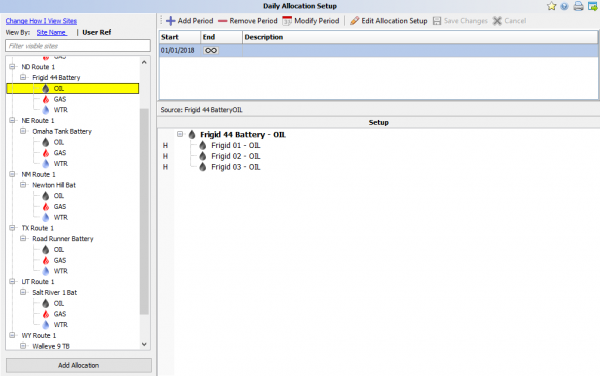
|
This screen is almost identical to Monthly Allocation Setup, the difference being the test methods provided per each target. understanding this setup will make setting up the monthly side easier.
To the far left you can see all the allocations that already have setups. If you select one the right side will open up and allow you to view the targets and the tests that reside within it. From this panel, a period can be added, removed or modified. An allocation set up can also be edited in this panel. When an allocation is created first a period holder must be created and this is where the alloc record sits. Multiple periods will show different setups such as wells coming online. If you need to modify a period when something new is happening, make sure to end the current period, thus keeping a history and allowing the allocations in that time frame to still be allocated with that setup. When you add a new period the old targets will roll over and you can add or take away from them. Keeping the end date open the allocation will run as long as you need. If you try to delete out an allocation it will not modify the data but the original setup will be lost. There is a warning screen if it was an accidental click. |