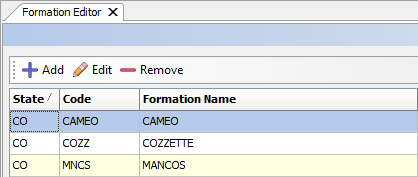Formation Editor
Revision as of 13:13, 29 May 2019 by Cody Gallagher (talk | contribs) (Created page with "A site can have multiple formations that it allocates to. Its important to keep a consistent naming convention for the surface land form. ---- Formation Names are kept in a s...")
A site can have multiple formations that it allocates to. Its important to keep a consistent naming convention for the surface land form.
Formation Names are kept in a specific list to maintain a consistent spelling for all reports generated within PRAMSX2.
A warning will appear if a misspelled Formation name (as compared to the entered list) is entered in any module.
Click on the Site heading from the main menu list at the top of every display and then click on Formation Editor.
The following panel will appear where Formation Names can be added, edited or removed.