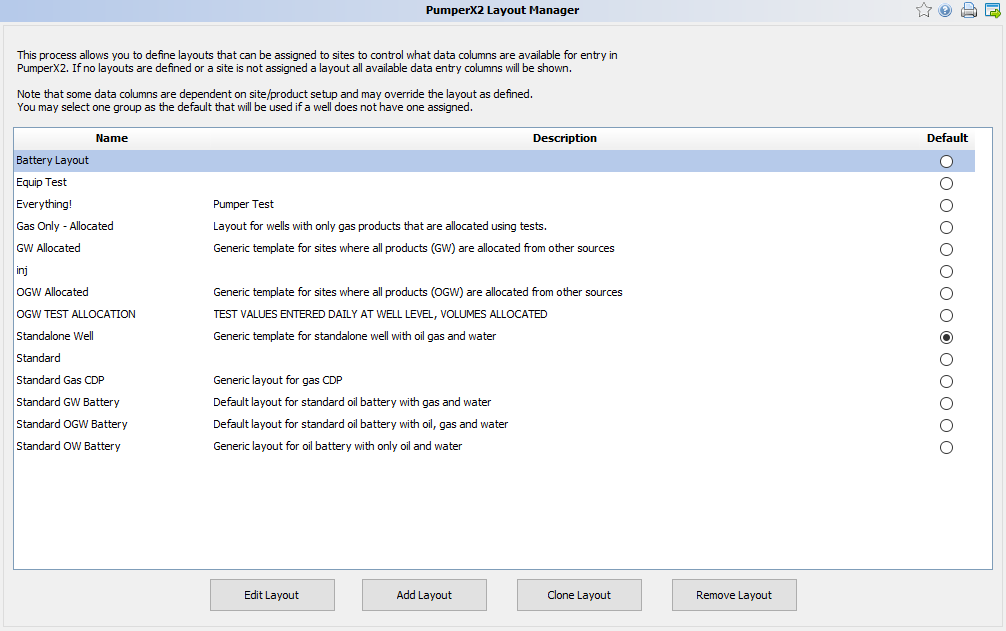PumperX2 Layout Manager
Revision as of 21:58, 9 March 2020 by Cody Gallagher (talk | contribs)
Manage what each site looks like on PumperX2. Any column can be moved around to meet your needs.
◄ Admin
There are two ways to get to the manager: You can go to AnalystX2 > Admin > PumperX2 Layout Manager or select the opener when displaying layouts on the site in the General tab of Site Maintenance. The following will open:
There will be a default layout that everything will use. This layout can be edited