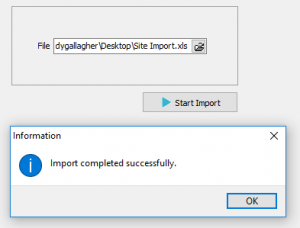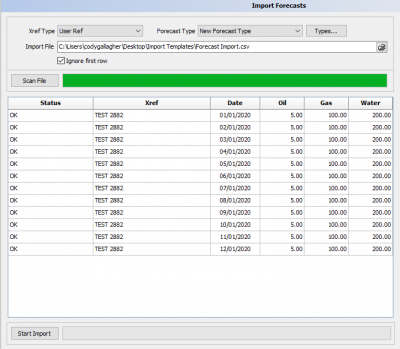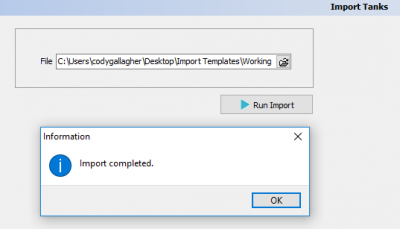Import
Import many different type of data and speed up the process of adding data to a project.
Start by opening AnalystX2 > Tools > Imports > Then select the type of import from the list below:
The available imports are as followed:
Sites
Download the template : Site Import Specs.xlsx
To start the process upload a file that contains the template with the appropriate fields. Then select import and if it ran with no problems it will show that it has ran successfully.
If there are any issues it will show you what is problematic by referencing the cell with an @ symbol.
Forecasts
Download the template: Forecast Import Specs.xlsx
More Info on Forecast set up here. This will show you how to set up types which will need to be selected as part of the import.
First you will pick what Xref Type you want to use from the drop down list. Note that all the xrefs need to be the same in the template.
Select the type or make a new one.
Check mark the Ignore First row if you have a column header.
You do not need to have data for Oil, Gas, or Water and any blank data will be converted to zero.
Once everything has been setup click "Scan File" to show if there are any problems with the data.
If everything is error free select "Start Import".
Note that in other parts of PRAMS you will need to turn on or select the forecast you imported into to be able to see the data.
Meters
Tanks
Download the template: Tank Import Specs.xlsx
To start use the attached template or make your own with the required precusites.
Next browse for the file and run the import. If everything runs well lit will say it had been completed successfully.
If not it will point out the error using the @ symbol.
Gas Statements
Daily Data
Monthly Data