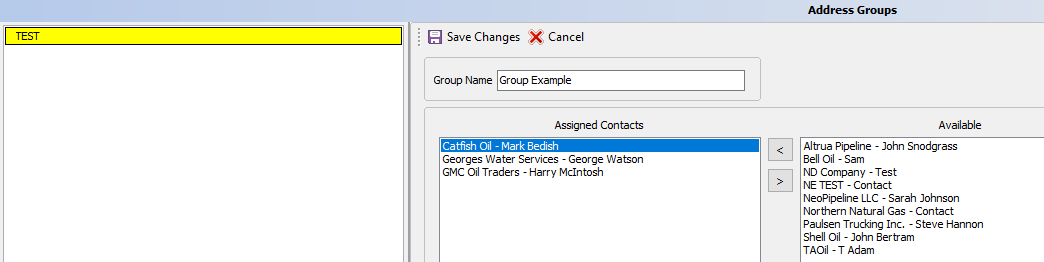Difference between revisions of "Address Groups"
Jump to navigation
Jump to search
(Created page with "''An Address Group is a defined group of individuals within the address book.'' ---- Each individual of the group will get the same report instead of receiving individual re...") |
m |
||
| Line 1: | Line 1: | ||
''An Address Group is a defined group of individuals within the address book.'' | ''An Address Group is a defined group of individuals within the address book.'' | ||
---- | ---- | ||
| + | ◄ [[Tools]] | ||
Each individual of the group will get the same report instead of receiving individual reports. | Each individual of the group will get the same report instead of receiving individual reports. | ||
Revision as of 20:27, 27 March 2020
An Address Group is a defined group of individuals within the address book.
◄ Tools
Each individual of the group will get the same report instead of receiving individual reports.
Groups are most useful when setting up a Push Report task where all members receive the same report.
Select Tools from the menu bar and then click Address Groups.
Individuals must first exist in the Address Book before they may be added to an Address group.
Click New Group in the bottom left to setup a new Address Group. Enter the name of this new group and click on Create Group.
On the right side of the display, highlight the required entry then click the arrow to add or remove an individual from the group. Save Changes when ready.