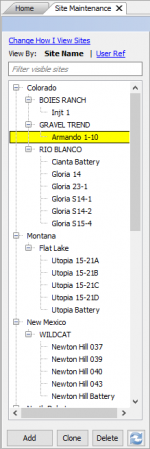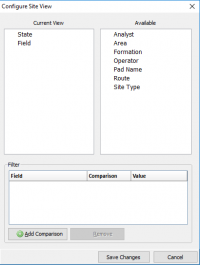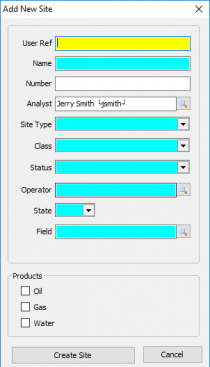Difference between revisions of "Site Maintenance"
| Line 1: | Line 1: | ||
| + | ===Vewing and Adding Sites=== | ||
| + | ---- | ||
| + | {| | ||
| + | |- | ||
| + | | | ||
| + | [[File:Site tree view.png|thumb|left|150px|Tree View]] | ||
| + | As sites are created they will be stored in a tree view to the left. | ||
| + | |||
| + | When you first enter site maintenance the tree view will be blank. To add a well see [[#Adding a Well]] | ||
| − | + | Click on a Site to view/edit. Clicking on another Site displays the new Site in the same relative screen position. | |
| − | |||
| − | |||
| − | |||
| − | + | If a change was made the 'Save changes to site?' prompt will display prior to moving to the new Site. | |
| − | + | This navigation enables quick review of Site information in a focused manner. | |
| + | ---- | ||
| + | Selecting '''Change How I View Sites''' will open the '''Configure Site View''' window:[[File:Configure Site View.png|thumb|right|200px|Configure Site View]] | ||
| + | The default layout will be displayed in State\Field order. | ||
| + | To select an available option click and drag it to the current view box. | ||
| + | There is also an option to '''Add a Comparison''' from a field dropdown list that will use a comparison, of 'equals' (=) or 'not-equal'(<>), to any given value. | ||
| − | |||
| − | |||
| + | |- | ||
| + | | | ||
| + | ===Adding a Well=== | ||
| + | ----- | ||
| + | [[File:Add site.png|thumb|left|210px]] | ||
To add a site select the '''Add''' button under the tree view. | To add a site select the '''Add''' button under the tree view. | ||
| − | + | This will bring up the window to the left and required the following inputs. | |
| − | + | |} | |
| − | |||
Revision as of 16:58, 14 May 2019
Vewing and Adding Sites
|
As sites are created they will be stored in a tree view to the left. When you first enter site maintenance the tree view will be blank. To add a well see #Adding a Well Click on a Site to view/edit. Clicking on another Site displays the new Site in the same relative screen position. If a change was made the 'Save changes to site?' prompt will display prior to moving to the new Site. This navigation enables quick review of Site information in a focused manner. Selecting Change How I View Sites will open the Configure Site View window: The default layout will be displayed in State\Field order. To select an available option click and drag it to the current view box. There is also an option to Add a Comparison from a field dropdown list that will use a comparison, of 'equals' (=) or 'not-equal'(<>), to any given value.
|
Adding a WellTo add a site select the Add button under the tree view. This will bring up the window to the left and required the following inputs. |