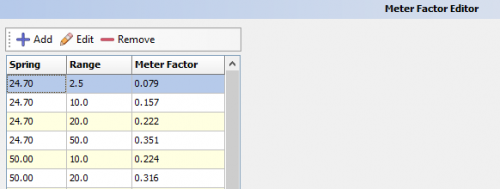Difference between revisions of "Meter Factor Editor"
Jump to navigation
Jump to search
(Created page with "''Set default increments for meters that can be picked during set up from a drop-down menu.'' ---- Go to AnalystX2 > Tools > Meter Factor Editor: Prams will have default num...") |
m |
||
| Line 1: | Line 1: | ||
''Set default increments for meters that can be picked during set up from a drop-down menu.'' | ''Set default increments for meters that can be picked during set up from a drop-down menu.'' | ||
---- | ---- | ||
| + | ◄ [[Tools]] | ||
Go to AnalystX2 > Tools > Meter Factor Editor: | Go to AnalystX2 > Tools > Meter Factor Editor: | ||
Revision as of 20:49, 27 March 2020
Set default increments for meters that can be picked during set up from a drop-down menu.
◄ Tools
Go to AnalystX2 > Tools > Meter Factor Editor:
Prams will have default numbers set up that can be added to or modified.
To add a factor select "Add", to modify an existing factor select it then click "Edit".
Prams defines the following:
- Spring
- The spring strength of an old gas meter. Springs are rarely used for modern equipment.
- Range
- A set containing the output values produced by a function Interval (mathematics).
- Also called range is a set of real numbers that includes all numbers between any two numbers in the set Range (statistics), the difference between the highest and the lowest values in a set.
- Meter Factor
- The number obtained by dividing the gross standard volume of liquid passed through a meter, as measured by a prover during proving, by the corresponding meter-indicated volume at standard conditions.