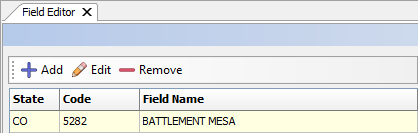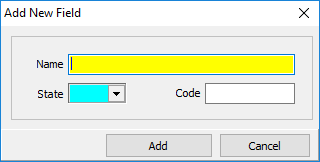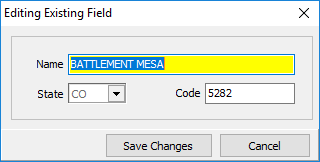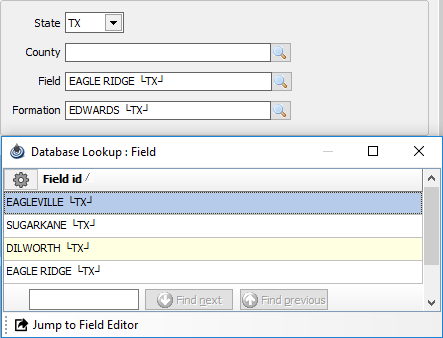Field Editor
A Field Name is required for all site records. To keep the Field Name spelling consistent throughout the database, these names are kept in Field Editor.
◄ Site
Click on the Site heading from the main menu list at the top of every display and then click on Field Editor.
The following panel will appear where Field Names can be added, edited or removed.
Clicking the Add button will bring you to the add new field window.
Clicking and existing entry then selecting Edit will bring up a similar window allowing for edits. Click Add to save this setup.
Enter the desired Field Name, the state where the Field resides and any unique agency assigned code for that field. Depending upon the situation, Codes may be optional.
When you have entered all of the desired Field names, you will get a listing by State, Assigned Code, and Field Name.
Clicking on any of these headings will alphabetize the listing based on which item you click on.
A second method for entering Field Names exists in Site Maintenance on the General tab.
When creating a Site record and a name is not in the Field list, click on the search icon next to the Field data item.
Select from the list of existing Field names or click " Jump to Field Editor" at the bottom of the display.
The Field Editor module opens, allowing the creating of a new Field Name.
When attempting to use a field name in any PRAMSPlus module, a warning will appear if a field name is entered incorrectly.
Copyright © 2026 by PRAMS Plus LLC. All Rights Reserved.