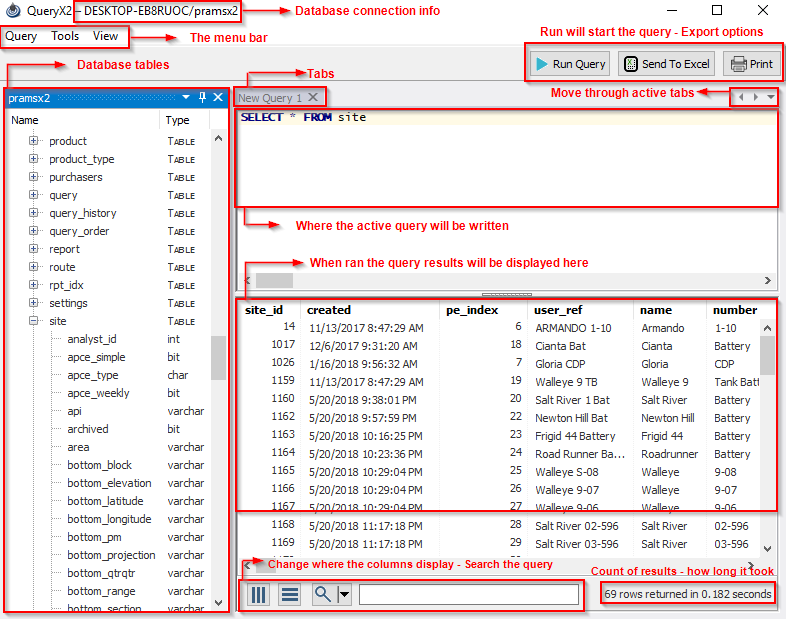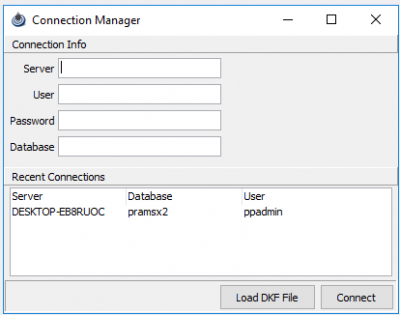Query Layout
Revision as of 16:13, 31 December 2019 by Cody Gallagher (talk | contribs) (Created page with "''This page breaks down the layout of the Query main screen.'' ---- <u>'''Main screen layout '''</u> right When you first open QueryX2 you will s...")
This page breaks down the layout of the Query main screen.
Main screen layout
When you first open QueryX2 you will see two panes.
The top pane will be where the query is written and the bottom pane is where the results will be displayed.
The top left of the window will show the database you are connected to.
This can be helpful because when launching query from another PRAMS program will automatically chose from the database selected.
Alternatively query will ask you what database to connect to when launched by itself.