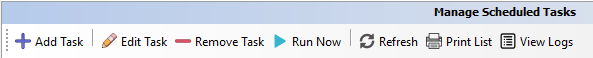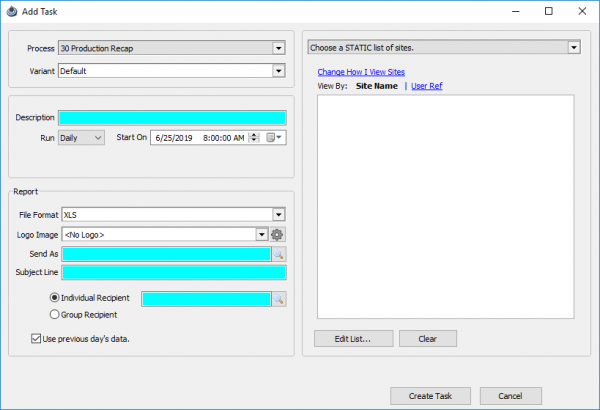Manage Scheduled Tasks
Tasks are processes that run automatically within AnalystX2. Daily allocations, daily imports, or daily email reports can be set up to run at a specific time.
Out of the box PRAMS comes with built-in reports called 'Canned' reports. Many users also have custom reports that are unique to a single install.
Manage Scheduled Tasks can be found under the Admin menu.
Please see List of Tasksfor all available tasks and descriptions.
Once in the tools at the top allow you to add and modify tasks.
Adding a Task
You can create a task by clicking on 'Add Task'.
When in the Add Task screen, first select a Process from the drop down This will be the main report type that will display.
Then select a Variant with a default value can be changed to modify the way the main report displays. This is helpful when a report sent to management differs slightly from the one sent to the office, or the field. Setting a variant modifies the items within a report without changing it entirely.
Next a description can be added that only the Admin will see. It will not appear on the email sent, that will appear as 'Send As'.
Choose a time-frame that the report will be sent out in. Daily, Weekly, and Monthly are options for a report that needs to be sent out multiple times.
Alternatively a one time report can be set as 'Once', but take note that this will only run one time and then be erased from the task list.
A start time will indicate when the report turns on and sends, this will remain the same unless changed.
The report options allowing a report to be sent as an XLS or a PDF.
A Logo Image can be added to reports in the system, if ever requesting a custom report please specify if a logo image is needed. Most reports do not have this feature.
Edit a Task
Remove a Task
Run Now
Refresh and Print
View the Logs
--list of tasks set this up me
Tasks
Copyright © 2019 by PRAMS Plus LLC. All Rights Reserved.