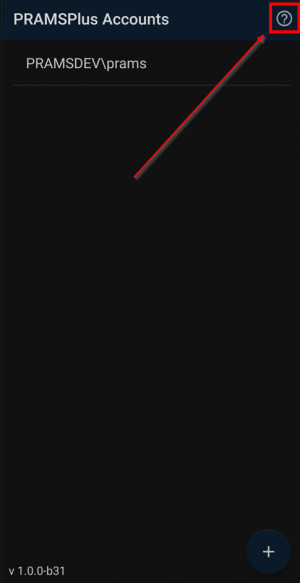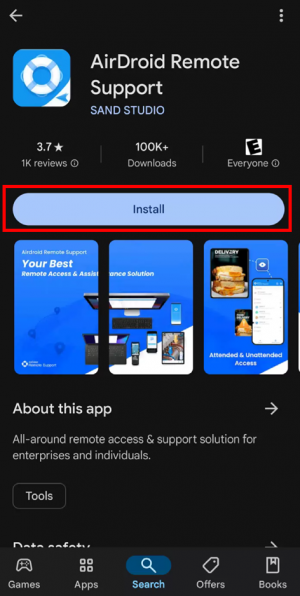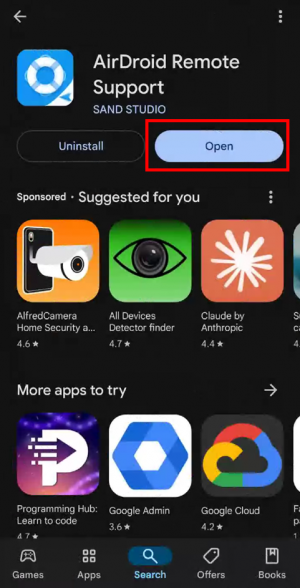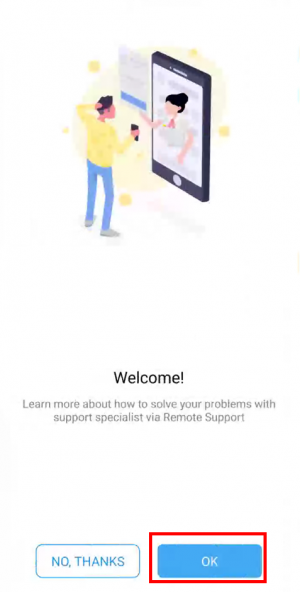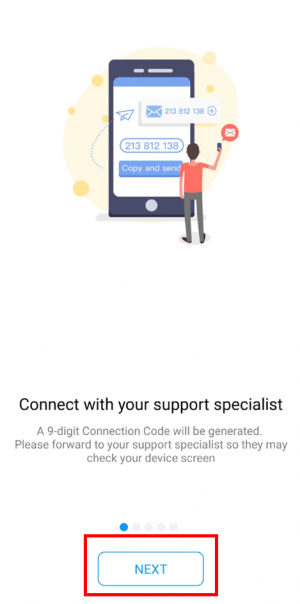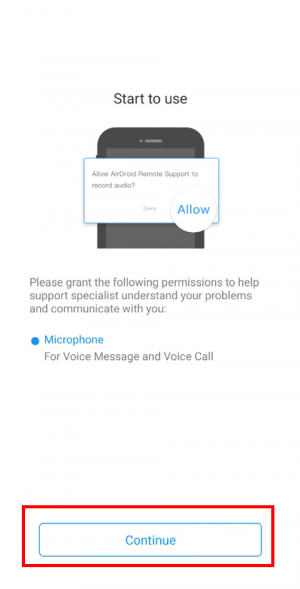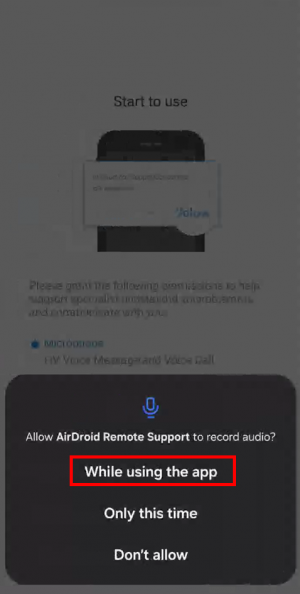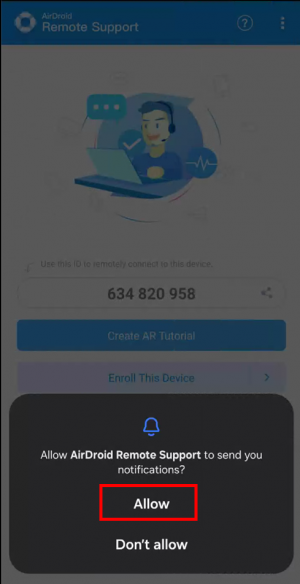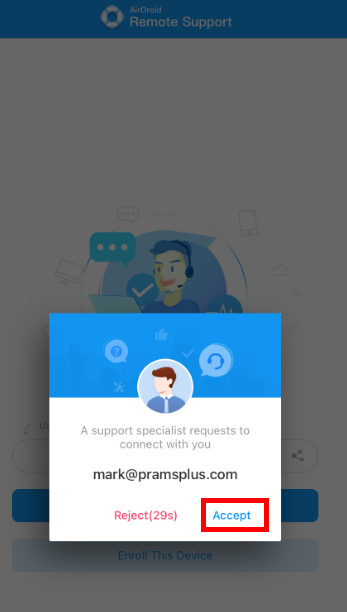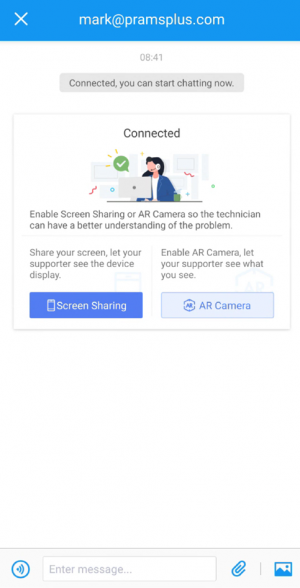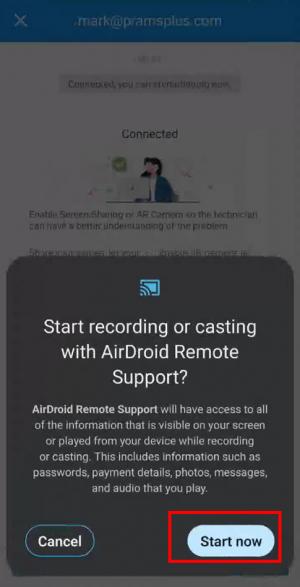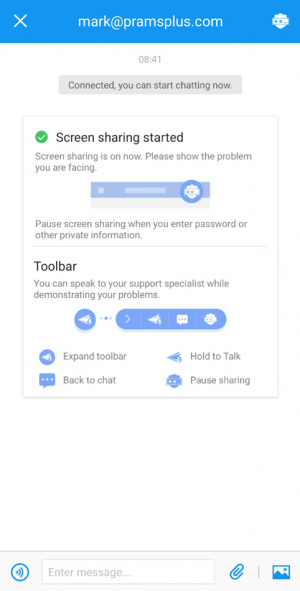Difference between revisions of "AirDroid for Android"
m (→Downloading the App for Android) |
m (→Using the App) |
||
| Line 47: | Line 47: | ||
[[File:AirDroid 6.png|border]] | [[File:AirDroid 6.png|border]] | ||
| − | Once accepted click the screen share button to broadcast your screen. | + | Once accepted click the screen share button to broadcast your screen. Alternatively if the Prams representative selects the button first, click enable. |
| − | [[File: | + | [[File:Airdroid android 9.png|border|300px]] |
| + | [[File:Airdroid android 10.png|border|300px]] | ||
| − | After | + | After selecting share or enable you will be prompted one last time to start casting. |
| − | [[File: | + | [[File:Airdroid android 11.png|border|300px]] |
| − | |||
| − | |||
| − | |||
| − | |||
| − | |||
| − | |||
| + | When you see this screen you are now sharing and can use the phone as normal to broadcast the screen over to the Prams Representative. | ||
| + | [[File:Airdroid android 12.png|border|300px]] | ||
Revision as of 18:11, 11 November 2024
This page will show how to install AirDroid for Android devices and connect with the PRAMS team for mobile support.
◄ PRAMS X2M ◄ Getting Started with PRAMS X2M
Please call 303-904-6855 options 1 to connect with a prams representative and start the AirDroid process.
- AirDroid for iOS
- How to download the app for iOS devices.
Downloading the App for Android
To go directly to the Play Store select the ? icon at the top right.
When on the play store select the install button to download then select 'open'.
Click through the AirDroid welcome screens. These will only show the first time through.
Click continue then accept to allow permissions. These must be selected in order to continue.
Using the App
After accepting a screen with a code will be shown. Provide the code to the PRAMS representative and wait for the next prompt.
When prompted click accept to start the meeting.
Once accepted click the screen share button to broadcast your screen. Alternatively if the Prams representative selects the button first, click enable.
After selecting share or enable you will be prompted one last time to start casting.
When you see this screen you are now sharing and can use the phone as normal to broadcast the screen over to the Prams Representative.
Copyright © 2026 by PRAMS Plus LLC. All Rights Reserved.