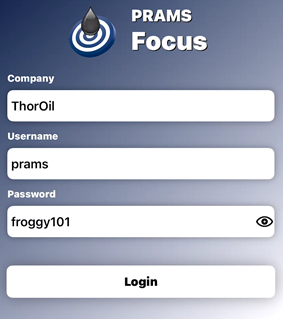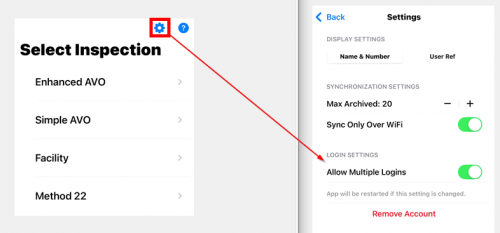Difference between revisions of "Getting Started with Focus"
m |
m (→Installing the App) |
||
| (2 intermediate revisions by the same user not shown) | |||
| Line 21: | Line 21: | ||
====<u>Installing the App</u>==== | ====<u>Installing the App</u>==== | ||
| − | There are two methods you can use to install the app on your device. Both methods get you to the same place in the App Store where you can download and install the app. | + | (This section will be updated with pictures and more documentation as the app has just been approved for the App Store) |
| + | |||
| + | The app is currently live on the App Store. | ||
| + | |||
| + | To download type in Prams Focus and select the download Icon to get started. | ||
| + | |||
| + | <!--There are two methods you can use to install the app on your device. Both methods get you to the same place in the App Store where you can download and install the app. | ||
1. Currently the app is in beta and will require the TestFlight official Apple app to use. Follow the link on your mobile device [https://testflight.apple.com/join/GUjPYQjg Here]. | 1. Currently the app is in beta and will require the TestFlight official Apple app to use. Follow the link on your mobile device [https://testflight.apple.com/join/GUjPYQjg Here]. | ||
| Line 53: | Line 59: | ||
[[File:Install Focus App Beta 5.png|border|900px]] | [[File:Install Focus App Beta 5.png|border|900px]] | ||
| − | 8. You should now have both the TestFlight app and the PRAMS Focus app installed and continue to sign in. | + | 8. You should now have both the TestFlight app and the PRAMS Focus app installed and continue to sign in. --> |
<!--# In a web browser navigate to pramsplus.com [https://pramsplus.com/ Here] and click the ‘Downloads’ link at the top of the main page. On the downloads page click the button ‘Focus (iOS)’.--> | <!--# In a web browser navigate to pramsplus.com [https://pramsplus.com/ Here] and click the ‘Downloads’ link at the top of the main page. On the downloads page click the button ‘Focus (iOS)’.--> | ||
<!--Open the App Store on your IOS device and search for PRAMS Focus.--> | <!--Open the App Store on your IOS device and search for PRAMS Focus.--> | ||
| − | |||
====<u>App Login</u>==== | ====<u>App Login</u>==== | ||
| Line 64: | Line 69: | ||
To start using the app fill in the following credentials: Company - The name given by PRAMS, Username - The name assigned by the Analyst, and Password - Also set by the Analyst. Note that the button is disabled until something is entered in each field. | To start using the app fill in the following credentials: Company - The name given by PRAMS, Username - The name assigned by the Analyst, and Password - Also set by the Analyst. Note that the button is disabled until something is entered in each field. | ||
| − | When you click Login the values entered will be used to confirm you have an active PRAMS account for the company and that the username and password are correct. If they are then | + | When you click 'Login' the values entered will be used to confirm you have an active PRAMS account for the company and that the username and password are correct. |
| + | |||
| + | If they are then the sites for the routes you have been assigned will be automatically retrieved and ‘Select Inspection’ screen will be displayed. | ||
[[File:Install Focus App Beta 6.png|border|300px]] | [[File:Install Focus App Beta 6.png|border|300px]] | ||
Revision as of 19:45, 20 November 2024
This page will show how to install PRAMS Focus onto an iOS device.
◄ Focus
In order to use PRAMS Focus you must have existing credentials with a company that uses PRAMS.
Your credentials such as Username and Password can be obtained from your analyst.
If the analyst doesn't know the PRAMS generated company name please reach out to support@pramsplus.com to obtain this info or call 303-904-6855 options 1.
System Requirements
(Will not work on android products only for iOS mobile/tablet devices)
- iOS 16 or greater
- Apple iPhone, iPad, (Experimental) MacBook with Apple Silicon.
Installing the App
(This section will be updated with pictures and more documentation as the app has just been approved for the App Store)
The app is currently live on the App Store.
To download type in Prams Focus and select the download Icon to get started.
App Login
To start using the app fill in the following credentials: Company - The name given by PRAMS, Username - The name assigned by the Analyst, and Password - Also set by the Analyst. Note that the button is disabled until something is entered in each field.
When you click 'Login' the values entered will be used to confirm you have an active PRAMS account for the company and that the username and password are correct.
If they are then the sites for the routes you have been assigned will be automatically retrieved and ‘Select Inspection’ screen will be displayed.
To allow multiple logins select the cog wheel to go to settings and turn on 'Allow Multiple Logins'. Doing so will send you to the 'Select Login' screen and at the bottom will be '+ Add Login', repeat the instructions prior to this and you will have two or more logins.
When you next open the app it will go to the 'Select Login' page.
Start Filing
Requesting Help
If you are finding the process difficult, we want your feedback. Please reach out and call 303-904-6855 Opt 1 or email us at support@pramsplus.com .
We use AirDroid to see your screen over the internet. For full documentation click here
Copyright © 2024 by PRAMS Plus LLC. All Rights Reserved.